0.1.0 | Update Announcement & Changelog
Major overhaul alert!
Stipple Effect has been buffed and completely transformed in the past few weeks!
The 0.1.0 update finally introduces a native file type (extension .stip) so that you can now save your projects without losing layer and frame data.
I have also changed my approach to rendering. Previously, the program would render to an internal 960x540 canvas every frame that would be scaled up to the size of the window or the resolution of the monitor if run in fullscreen. Now, the canvas is natively rendered at the scale that it will be displayed. Additionally, the UI panels (Projects, Frames, Layers, Colors, and the toolbar) can now be toggled on and off independently.
The changelog with the full list of changes since 0.0.2 can be found below. Happy animating!
Changelog
Added:
- Added tooltips for icon buttons and icon toggle buttons
- Added palettes
- Palette files (.stippal)
- Palettization (scope: layer/frame/entire project)
- Added native project file type (.stip)
- Added preview window
- Added customizable panel layout
- Added exit program button and corresponding are-you-sure dialog
- Added snap angles for image rotation (activated by holding Shift; multiples of 45 degrees)
Changed:
- New file dialog now suggests project canvas size based on clipboard image size if present
- Canvas size limit is now 800x800
- Updated program icon and logo animation
- Changed settings dialog to an info-style dialog with multiple tabs
- Reworked panels and render scale to be dependent on the window and screen size
- Changed brush select behaviour to preview overlay without editing selection until unclick
- Brush select contents are now filtered by canvas bounds
- Made list buttons dynamic; now only redraws menus when corresponding collection size changes
Fixed:
- HSV slider slippage
- Optimized selection overlays (still suboptimal)
- Fixed bug where closing project window doesn't update menu
- Fill behaviour now replaces color rather than filling over
Removed:
- Remove Piccolo font; set Classic to default
Get Stipple Effect
Stipple Effect
A scriptable pixel art editor to make game assets faster!
| Status | Released |
| Category | Tool |
| Author | Jordan Bunke |
| Tags | 2D, Animation, Characters, Icons, image-editor, Pixel Art, PNG, script, software, Sprites |
| Languages | English |
| Accessibility | High-contrast |
More posts
- Stipple Effect v1.2.3 out now!Jan 30, 2025
- 1.2.2 + new website!Dec 31, 2024
- 1.2.1 available now + demo buildsSep 06, 2024
- Updated demo to v1.2.0Sep 04, 2024
- 1.2.0 | Major improvements and additions to scripting, preview window, and onion...Sep 03, 2024
- 1.1.0 | UI/UX Overhaul!Aug 10, 2024
- Demo available for download!Jul 11, 2024
- v1.0.1 is out now!Jul 11, 2024
- VS Code syntax highlighting extension for Stipple Effect scriptsJun 27, 2024
- 1.0.0 | Official Release!Jun 13, 2024
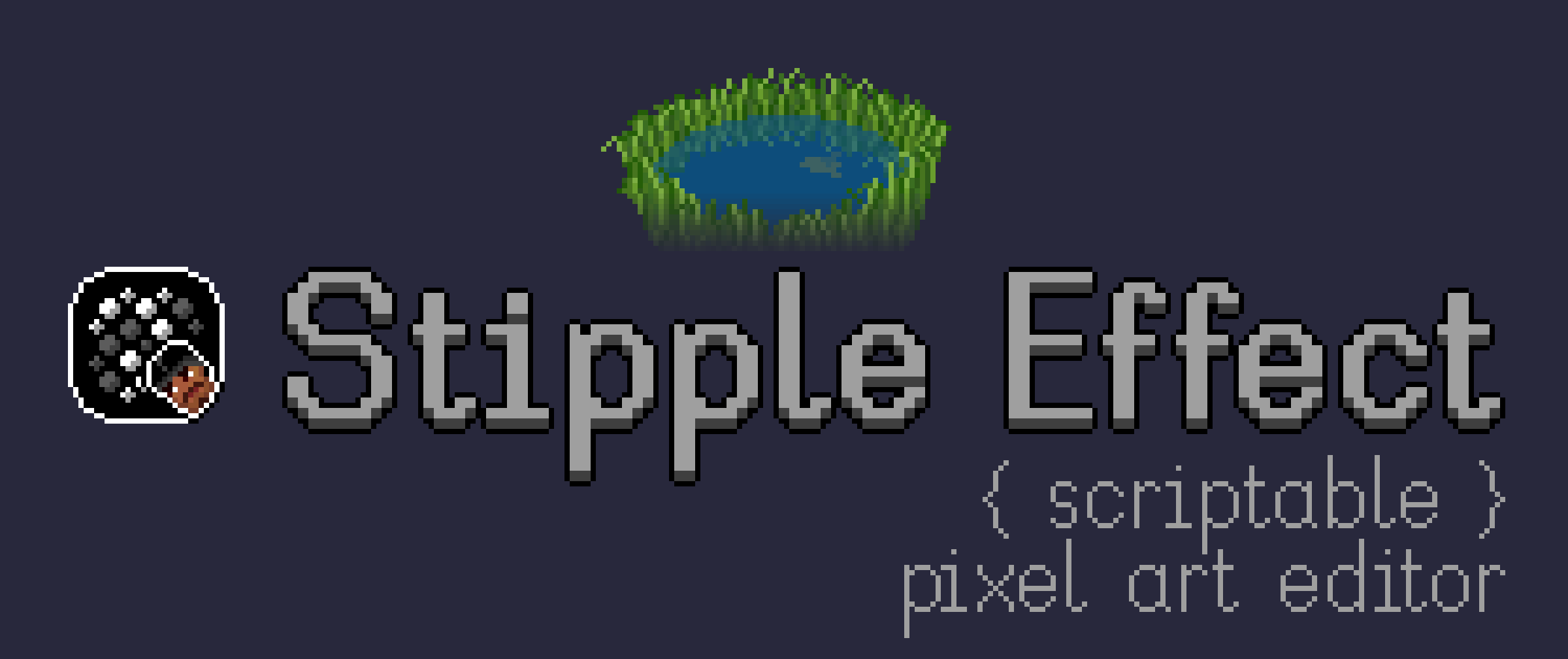
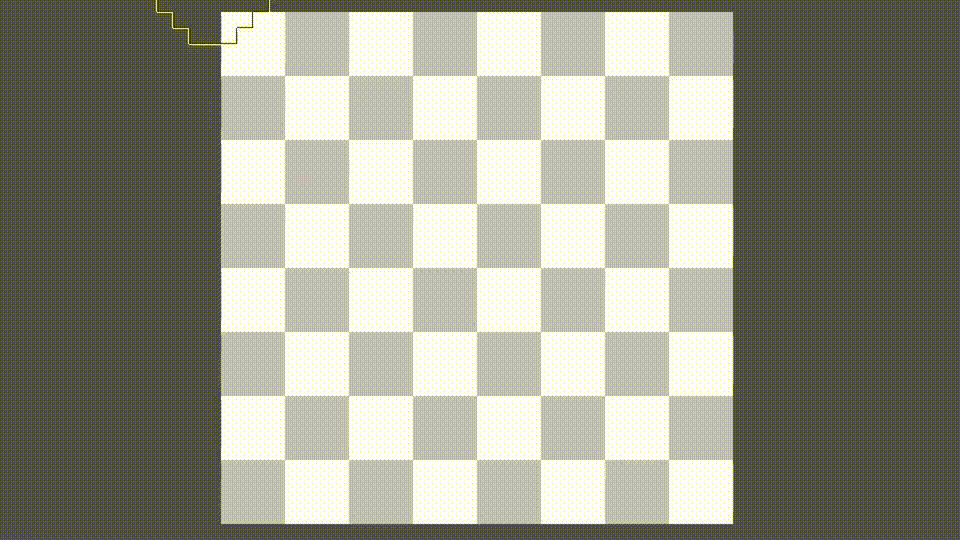
Leave a comment
Log in with itch.io to leave a comment.